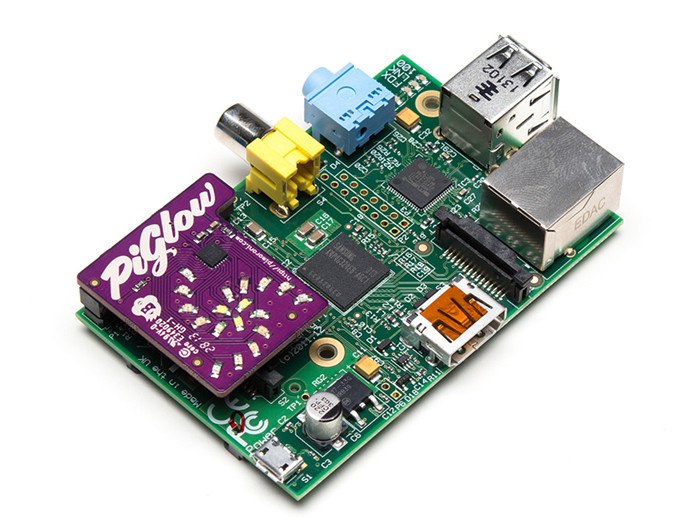相关配件
 树莓派 二代 Raspberry Pi Mod B 51... 本店售价:¥248.00
树莓派 二代 Raspberry Pi Mod B 51... 本店售价:¥248.00 通用AV数据线 树莓派套件 AV视频线 优质接头 7寸液... 本店售价:¥5.00
通用AV数据线 树莓派套件 AV视频线 优质接头 7寸液... 本店售价:¥5.00 树莓派系统 SD卡 8G存储 金士顿 数码相机 手机 汽... 本店售价:¥59.00
树莓派系统 SD卡 8G存储 金士顿 数码相机 手机 汽... 本店售价:¥59.00 Raspberry Pi 树莓派 B+ 2代 pcDui... 本店售价:¥5.00
Raspberry Pi 树莓派 B+ 2代 pcDui... 本店售价:¥5.00 AMP 安普超五类网线 原装 Raspberry Pi ... 本店售价:¥6.50
AMP 安普超五类网线 原装 Raspberry Pi ... 本店售价:¥6.50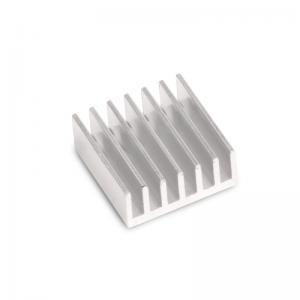 Raspberry Pi 树莓派 B+ 2代 PcDui... 本店售价:¥5.00
Raspberry Pi 树莓派 B+ 2代 PcDui... 本店售价:¥5.00 奥松机器人 树莓派1B+ Raspberry Pi 1B... 本店售价:¥258.00
奥松机器人 树莓派1B+ Raspberry Pi 1B... 本店售价:¥258.00 树莓派 Raspberry Pi B+ 2代 3代B型 ... 本店售价:¥20.00
树莓派 Raspberry Pi B+ 2代 3代B型 ... 本店售价:¥20.00 树莓派 B+亚克力透明 外壳 Raspberry Pi ... 本店售价:¥18.00
树莓派 B+亚克力透明 外壳 Raspberry Pi ... 本店售价:¥18.00 Raspberry pi 2代 3代 树莓派控制器B+ ... 本店售价:¥9.90
Raspberry pi 2代 3代 树莓派控制器B+ ... 本店售价:¥9.90
最近看过
通知:
祝贺奥松机器人成为美国Adafruit中国区域代理商,美国Adafruit官方对奥松机器人企业资质、行业地位、业务能力、技术条件以及售后服务等多方面经过数月考核,通过认证,并授予奥松机器人(ALSRobotBase)成为美国Adafruit官方授权的中国大陆地区代理经销商。购买Adafruit原装正版产品请认准官方授权!

产品介绍:
Get visual feedback from your Pi! The PiGlow is a small add on board for the Raspberry Pi that provides 18 individually controllable LEDs. You can use it for all sorts of things! And of course, it fits inside a Pibow!
产品图片:
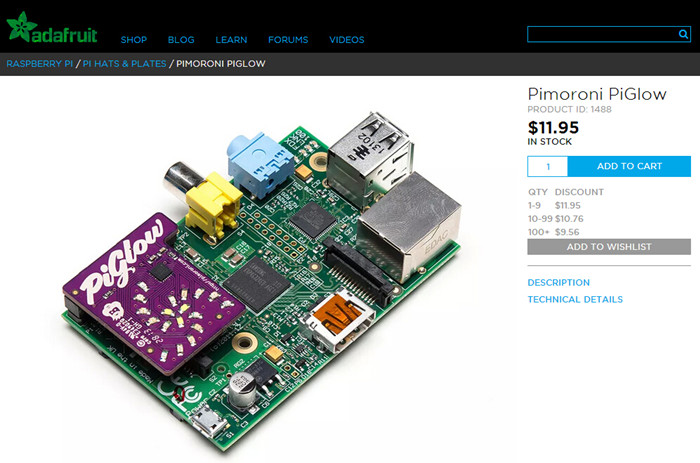
奥松机器人科技有限公司为Adafruit官方中国区域代理,此款产品为国内首发,火热抢购中,由于数量有限,拍下时请咨询客服是否有库存。
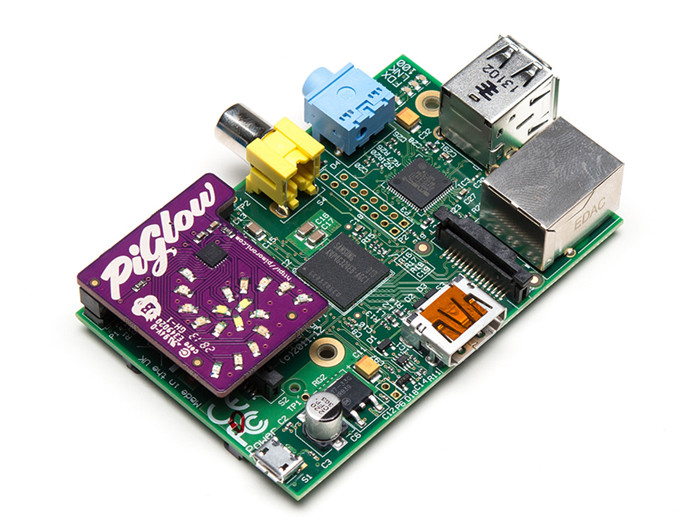
美国原装进口 配套使用完美搭配
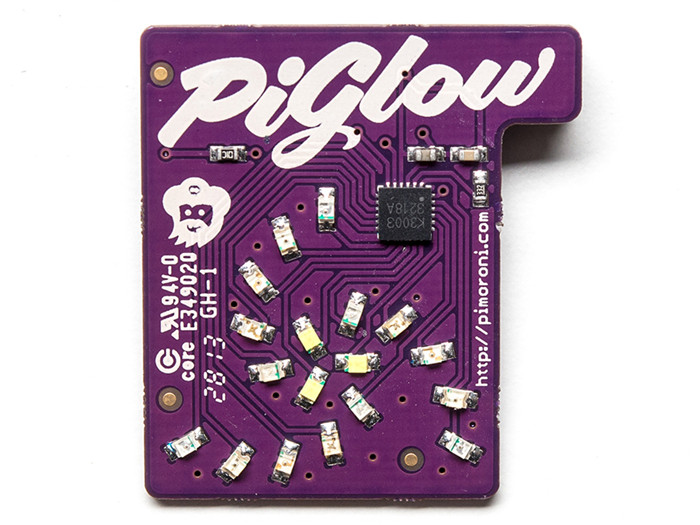
小巧精致 树莓派配套模块

小巧精致 与树莓派完美结合
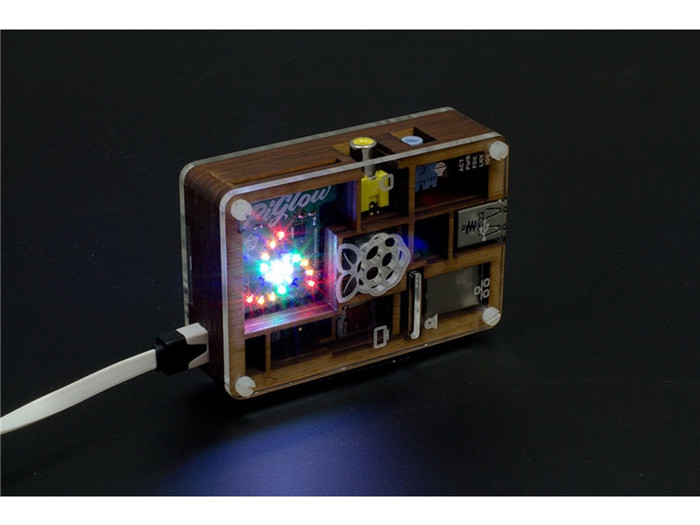
创意应用 酷炫十足
There are tons of things you can do with it:
- Mood lighting / ambiance
- Showing current system load
- Notify you of events like mentions in tweets or incoming e-mail
- Feedback the status of scripts/daemons running on your Pi
- Works great when VESA mounted to provide a cast against a wall
- ...and pretty much anything else you can think of!
产品应用
This board uses the SN3218 8-bit 18-channel PWM chip to drive 18 surface mount LEDs. Communication is done via I2C over the GPIO header with a bus address of 0x54 (Python example code provided). Each LED can be set to a PWM value of between 0 and 255. Comes fully assembled and ready to rock.
- 18 LEDs (three each of red, orange, yellow, green, blue, and white)
- Great to provide feedback if you're running your Pi headless
- PWM (dimming) control for each channel
- Fully assembled (no soldering required)
- Python code to access and control lighting provided
有问有答:
1.如何利用树莓派做一个自动浇花装置?:http://www.makerspace.cn/forum.php? mod=viewthread&tid=5479
2.如何在Raspberry Pi2上使用Flash:http://www.makerspace.cn/thread-5321-1-1.html
3.国外网友教你如何在树莓派上安装摄像头模块:http://www.makerspace.cn/forum.php? mod=viewthread&tid=5370
4.树莓派新手教程一---系统镜像写入工具USB Image Tool:http://www.makerspace.cn/forum.php? mod=viewthread&tid=5377
5.Arduino六自由机械臂编译不成功问题:http://www.makerspace.cn/forum.php? mod=viewthread&tid=5463
前沿科技:
1.关于Raspberry Pi(树莓派)的应用书籍大全:http://www.alsrobot.cn/article-368.html
2.《树莓派应用速成 Raspbmc媒体中心》--私人定制属于你自己的媒体中心: http://www.alsrobot.cn/article-337.html
3.树莓派新宠:遥控手柄式无线键鼠一体机!:http://www.alsrobot.cn/article-503.html
4.6DOF机械臂加PS2摇杆无限延伸你的掌控:http://www.alsrobot.cn/article-168.html
5. 玩转Arduino-编译环境软件:http://www.alsrobot.cn/article-430.html
6. Arduino IDE错误提示问题原因汇总:http://www.alsrobot.cn/article-231.html
教学视频:
1.玩转树莓派控制器教学视频第一集:http://v.youku.com/v_show/id_XNTcwMzY0MjAw.html?from=y1.7-2
2.玩转树莓派控制器教学视频第二集:http://v.youku.com/v_show/id_XNTY5Mzg0OTAw.html?from=y1.7-2
3.玩转树莓派控制器教学视频第三集:http://v.youku.com/v_show/id_XNTY5NDMzNDQw.html?from=y1.7 -2
4.玩转树莓派控制器教学视频第四集:http://v.youku.com/v_show/id_XNTY5NzQ1MzM2.html?from=y1.7-2
5.玩转树莓派控制器教学视频第五集:http://v.youku.com/v_show/id_XODI0NDY5MjMy.html?from=y1.7-2
6.爱上Processing互动入门套件:http://v.youku.com/v_show/id_XNDkzODYyNjUy.html?from=y1.7-2
7.玩转轮式机器人系列课程第一节:http://v.youku.com/v_show/id_XNTU2NjY3MDI0.html?from=y1.7-2
8.AS-6DOF_Biped_双足机器人:http://v.youku.com/v_show/id_XMTQ4OTE2MjU2.html?from=y1.7-2
9.AS-6DOF铝合金机械臂功能演示之定位抓取:http://v.youku.com/v_show/id_XMTcyOTQzMzIw.html? from=y1.7-2
技术博客:
1.树莓派7寸触摸屏 轻松点控尽显掌中:http://www.alsrobot.cn/article-719.html
2.树莓派创意DIY盘点 比比谁的脑洞更大:http://www.alsrobot.cn/article-780.html
3.在树莓派上安装和使用SimpleCV(用于图像处理、识别):http://www.alsrobot.cn/article-775.html
4.基于Arduino折腾出来的发烧级玩具 :http://blog.sina.com.cn/s/blog_5e4725590101bhhu.html
5.Arduino与32路舵机控制器通信实例:http://blog.sina.com.cn/s/blog_5e4725590100e490.html
6.奥松“呆萌”机器人空降哈工大地铁站,嗨翻全场,迷倒众人~: http://weibo.com/p/1001603889827673202336
7.用Scratch+PicoBoard 自制《植物大战僵尸》:http://weibo.com/p/1001603887382670789557
百度百科:
Raspberry Pi(点击名称)
树莓派(点击名称)
爱上Raspberry Pi(点击名称)
Raspberry Pi用户指南(点击名称)
【为了给亲们提供更方便快捷的技术服务与支持,奥松机器人特开设技术社区为大家答疑解惑,即有专门的技术 人员为您回帖,更有众多的电子爱好者可以一起交流学习心得!www.makerspace.cn】
用户评价
暂时还没有任何用户评论